
Rated ⭐ ⭐ ⭐ ⭐ ⭐ 4.9
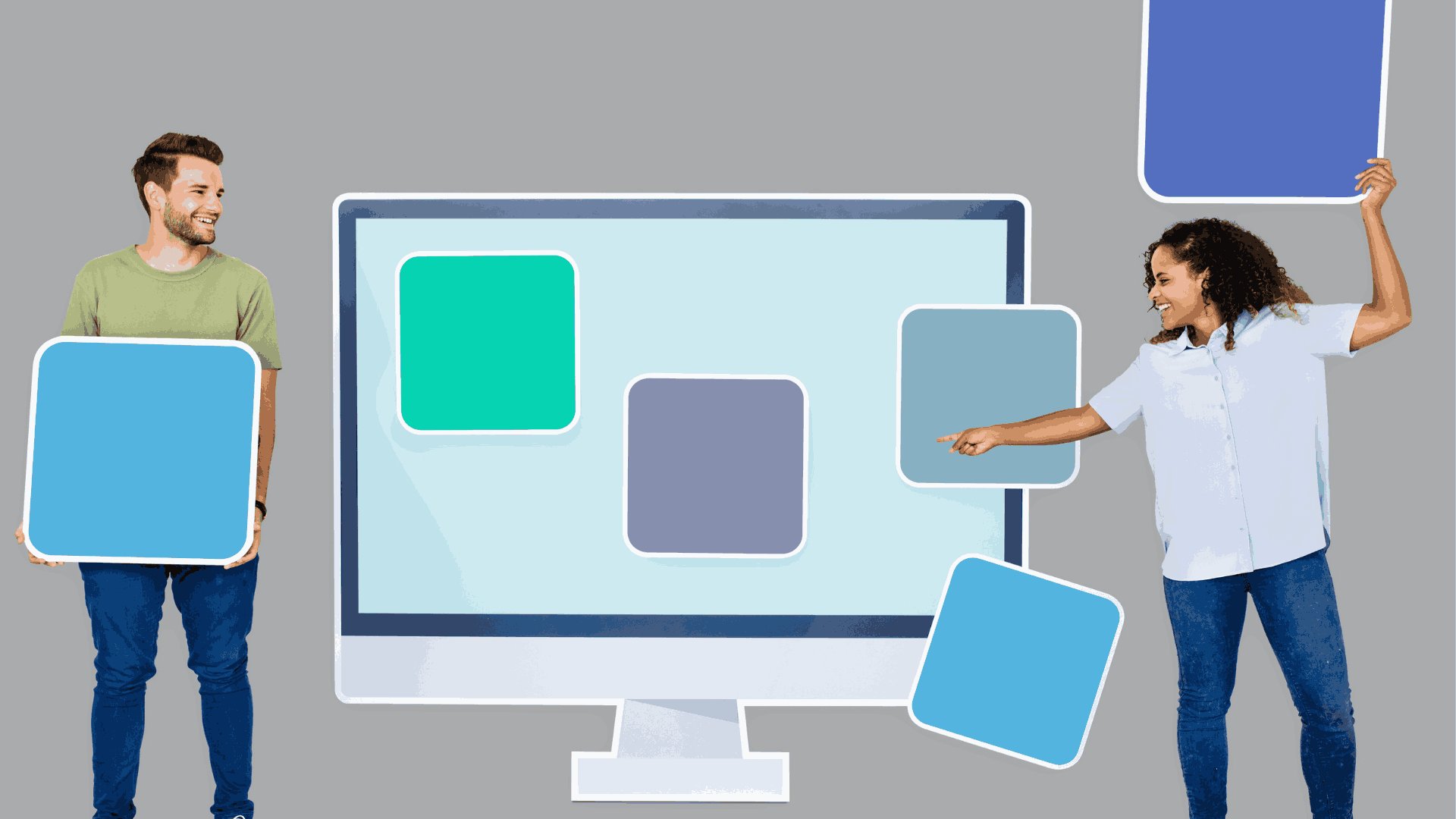
Managing multiple websites at once can feel like juggling flaming torches, exciting at first, but overwhelming fast. That’s where WordPress multisite management comes in.
Instead of logging into each site separately, updating plugins one by one, or struggling with user roles across networks, Multisite lets you control everything from a single dashboard.
And here’s why it matters: According to WordPress itself, it powers 43.4% of all websites worldwide. With so many site owners handling blogs, stores, and portals, finding a smarter way to manage multiple WordPress sites isn’t optional, it’s essential.
In this guide, we’ll explore what Multisite is, how to set it up, tips for WordPress multisite management, and tools that make your job easier.
Let’s simplify your workflow and put you back in control.
WordPress multisite management is a built-in feature that lets you control several websites from one WordPress setup. It reduces repetitive tasks, centralizes control, and makes managing networks much smoother.
Furthermore, it helps both businesses and individual creators work smarter.
In fact, WordPress multisite management powers over 32.4 million websites globally, representing 3.97% of all WordPress-based sites.
WordPress multisite is used in the following situations:
To begin with, when you have to manage multiple WordPress sites within a single dashboard, instead of logging into each separately.
Next, when one needs to share themes and plugins once, then apply them across different sites without duplication.
Assign roles and permissions using WordPress multisite user management for teams, clients, or contributors.
Expand a company network, university sites, or franchise locations without creating separate installations.
Lastly, to gain simplified control over updates, backups, and plugin usage across every connected site.
With WordPress multisite management, running numerous websites becomes centralized and efficient. As a result, site owners reduce time-consuming maintenance, improve consistency, and manage growth confidently without jumping between separate installations.
WordPress multisite management helps organizations and even WordPress development companies to handle numerous websites efficiently. It streamlines access, simplifies updates, and prevents repetitive work.
As a result, businesses are able to focus on growth, consistency, and content quality without getting stuck in technical complexities.
Let’s dive into the main advantages that make Multisite such a valuable feature.
According to Kinsta, WordPress multisite management allows you to create a network of sites all powered by a single WordPress installation. This avoids constant logins and scattered tasks.
Moreover, updates, content publication, and backups are all performed from one place. Therefore, administration becomes organized, faster, and far less stressful for managers handling several projects.
Within a multisite network, plugins and themes are installed once and applied everywhere. Manage multiple WordPress sites without duplicate efforts, maintain consistent design, and reduce technical overhead.
Furthermore, this shared structure lowers server load and keeps all connected sites running more smoothly.
Maintenance tasks feel lighter with WordPress multisite management. That is because updating plugins or themes happens once across the entire network instead of repeatedly.
Therefore, this minimizes downtime and errors. As a result, owners who manage multiple sites WordPress enjoy a more efficient and dependable workflow.
With WordPress multisite user management, administrators assign roles across various sites from a single panel. Editors, contributors, or clients receive tailored permissions.
Consequently, collaboration becomes simpler, confusion decreases, and responsibilities stay clear. This structured control supports teams working on diverse projects at scale.
WordPress multisite management centralizes operations, lowers maintenance pressure, and builds consistency. Ultimately, it gives businesses flexibility, efficiency, and reliability when scaling several WordPress websites from one streamlined system.
Setting up WordPress multisite management may sound technical, but the process is straightforward. With a few steps, you can transform a regular installation into a powerful multisite network.
Further, you can gain centralized control while avoiding multiple installations for different websites.
Now, let’s walk through the setup process step by step:
Open wp-config.php and add ‘define( 'WP_ALLOW_MULTISITE', true )’
Next, save the file, then refresh your WordPress dashboard to see the Multisite option.
Navigate to ‘Tools’, then 'Network Setup’, then configure your desired settings.
Add the generated rules to both wp-config.php and .htaccess.
Finally, log back in to start creating and managing your network of sites.
With WordPress multisite management, the process to manage multiple WordPress sites becomes seamless.
Moreover, this setup creates flexibility, smooth updates, and stronger control. Therefore, even growing businesses or teams benefit from improved WordPress multisite management right from the beginning.
Handling users effectively is crucial in WordPress multisite management.
Administrators can add new accounts, assign specific roles, and control access across the entire network. Moreover, permissions vary per site, making WordPress multisite user management flexible.
Further, teams collaborate smoothly while responsibilities remain clear across different websites.
With WordPress multisite management, assigning contributors, authors, or editors becomes simple. Therefore, those who manage multiple WordPress sites reduce confusion. As a result, growth feels more controlled, and administrators maintain consistent workflows.
Even activating an SEO plugins for WordPress can be handled centrally, keeping optimization strategies uniform across all sites.
Managing several websites can quickly become overwhelming. However, WordPress multisite management makes it easier by consolidating tasks into one organized system.
Subsequently, administrators spend less time switching between sites and more time building consistent growth strategies.
Let’s look at some effective methods to manage your network successfully.
A single dashboard under WordPress multisite management keeps control centralized. Updates, user permissions, and settings become streamlined. Moreover, switching between sites requires fewer clicks.
Consequently, businesses save time and administrators find it easier to manage multiple WordPress sites without unnecessary distractions.
Plugin, theme, and core updates can be applied across the entire network simultaneously. Therefore, repetitive tasks are reduced.
With WordPress multisite management, administrators avoid delays. Moreover, automating such activities prevents inconsistencies, allowing site owners to focus on strategic development instead of technical chores.
Tracking uptime, speed, and resource usage is vital across multiple websites. As a result, administrators maintain stability. WordPress multisite management combined with monitoring tools improves accountability.
Furthermore, consistent performance checks allow managers to identify issues early. Therefore, it prevents potential downtime or broader network disruptions.
Security is stronger when updates and backups are centralized. Consequently, recovery becomes faster if issues occur.
Administrators managing multiple WordPress sites benefit greatly. Subsequently, having regular backups prevents data loss and keeps operations smooth even during unexpected events across the network.
WordPress multisite management gives site owners reliable control and efficiency. Therefore, managing multiple WordPress sites feels less complicated and far more structured when using dashboards, automation, monitoring, and consistent security practices.
Managing networks becomes smoother with the right tools. WordPress multisite management works best when combined with powerful plugins.
For example, MainWP centralizes control, while ManageWP simplifies backups and updates. Moreover, User Role Editor strengthens WordPress multisite user management by customizing permissions.
Consequently, even a skilled WordPress developer can manage multiple WordPress sites with greater flexibility, consistency, long-term control, and improved collaboration across diverse projects.
Running multiple websites under WordPress multisite management is efficient, but challenges can still appear. However, every issue has a practical solution.
Administrators who manage multiple WordPress sites can address problems effectively and keep workflows smooth.
Some of the major issues are:
Plugin Issues – Some plugins may not support multisite. Therefore, always test compatibility before network activation to prevent conflicts.
Theme Conflicts – Shared themes sometimes break layouts across sites. Consequently, customize themes carefully and consider creating child themes for safety.
Scalability Problems – Large networks require strong hosting. Moreover, monitoring resources and upgrading servers regularly avoids performance bottlenecks.
User Permissions – Mismanaged roles lead to confusion. Therefore, rely on WordPress multisite user management plugins to assign accurate permissions across all websites.
Ultimately, WordPress multisite management becomes more reliable when problems are solved quickly. Subsequently, site owners gain flexibility, better performance, and long-term stability, while minimizing disruptions and improving overall productivity across their digital ecosystem.
Exploring the potential of WordPress multisite management highlights its clear strengths, centralized control, reduced workload, and better scalability. Still, some cases call for separate installs when projects demand distinct plugins, themes, or tighter customization.
For organizations handling multiple brands, schools, or e-commerce businesses, multisite often proves efficient. On the other hand, standalone installs can be practical for projects requiring different infrastructures.
Therefore, choosing between multiple WordPress sites and separate setups depends on long-term goals, technical requirements, and resource planning.
That being said, the right strategy can transform performance and simplify workflows across every site you manage.
This is where Autuskey can help you. With expert WordPress developer support, advanced customization, and proven tools, we help businesses and WordPress development companies scale effectively.
Contact Autuskey and let us be your trusted partner for growth.
CONTACT US
Partner with Autuskey to build a remote, Agile software development team. Partner with Autuskey to build a remote, Agile software development team.

Rated ⭐ ⭐ ⭐ ⭐ ⭐ 4.9