
Rated ⭐ ⭐ ⭐ ⭐ ⭐ 4.9
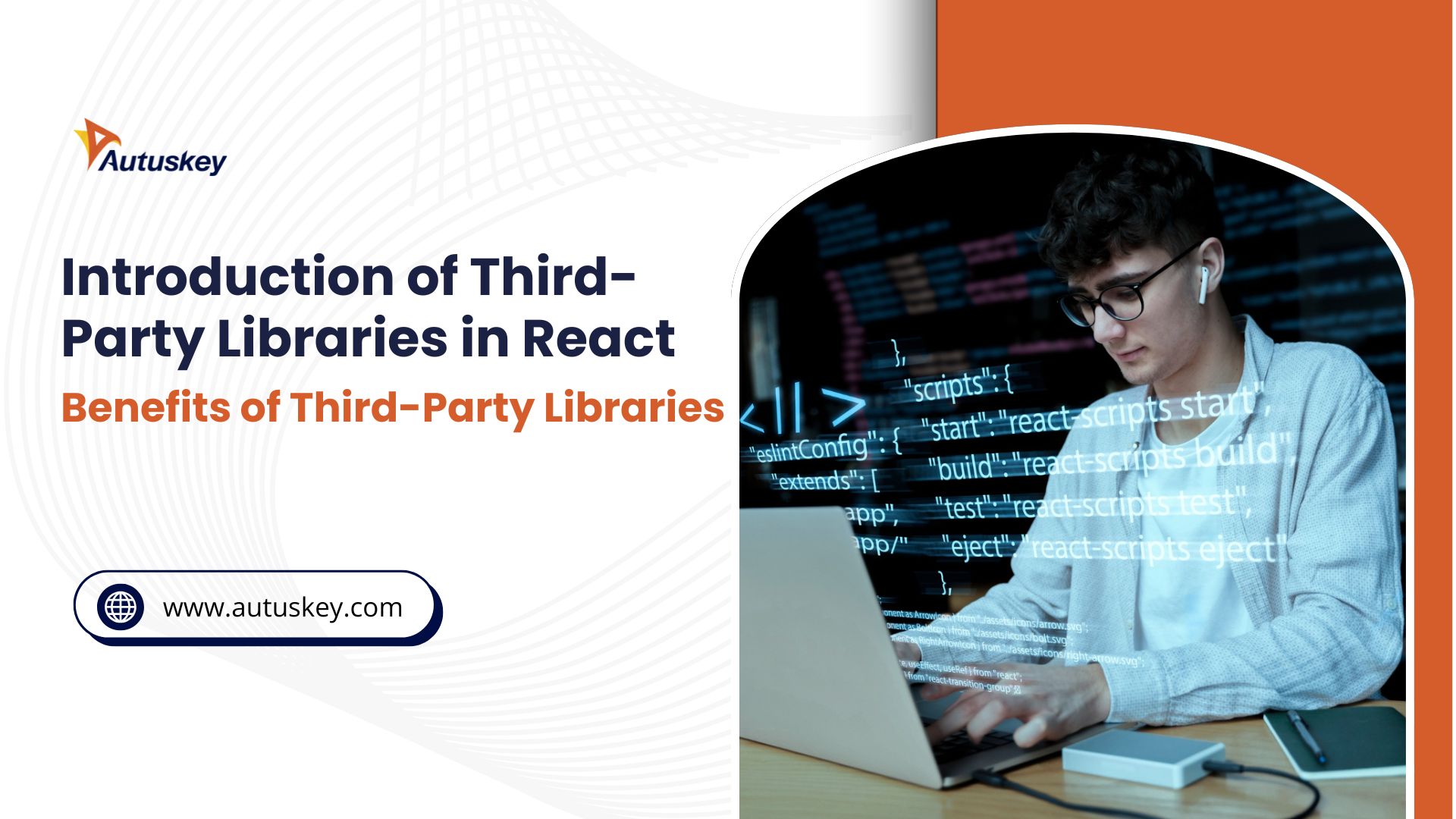
So, what are third party libraries used in React JS, and why do developers swear by them?
If you’ve ever built a React app, you’ve probably used one, maybe without even realizing it. From designing responsive layouts to managing complex states, React libraries and third party component help developers move faster with fewer headaches.
Instead of reinventing the wheel, you can plug in powerful tools that are already trusted by thousands. Want beautiful UI? There’s a React JS library for that. Need smooth animations, cleaner forms, or API integrations? There are Reactjs modules that handle it all.
In this blog, we’ll explore the best React component libraries, how they integrate with your app, their performance, and what’s trending in 2025.
Let’s dive in and help you build better, without starting from scratch.
Working with React is powerful, but using the right libraries makes development smoother, faster, and far more scalable.
You can install libraries using npm or yarn, then import them just like any regular module into your component.
These tools align with React’s structure. Therefore, you can easily fit them into your code. Moreover, developers also optimize many third-party components for React’s virtual DOM and modular design.
That’s why developers, when exploring what are third party libraries used in React JS, often find many that integrate seamlessly, even in enterprise-scale apps.
Here’s how most developers use them:
Firstly, install the library using npm install or yarn add.
Next, import it into the appropriate component.
Subsequently, apply hooks, methods, or UI components.
Lastly, test and verify behavior inside your app.
So, what are third party libraries used in React JS? They remove repetition and help speed up development. Additionally, when you adopt React JS libraries and useful Reactjs modules, your workflow becomes efficient without extra complexity.
Developers rely on third-party tools to enhance speed, performance, and consistency. But developers often ask what are third party libraries used in React JS when building real-world apps.
They help with UI, state, APIs, forms, and testing. Additionally, these React JS libraries are often plug-and-play, with active community support.
Let’s explore the Reactjs modules most developers trust across different functions.
User interface design libraries simplify the design process. Instead of writing styles manually, developers use a polished third party component.
Libraries like Material UI, Chakra UI, and Ant Design are some of the best React component libraries. What makes them reliable is their easy integration, custom themes, and responsive design support.
Developers use these tools across mobile and web platforms to clearly demonstrate what are third party libraries used in React JS to streamline UI development.
React’s built-in state tools support only small projects and fall short when managing larger applications. As a result, that’s where third-party libraries step in to manage app-wide state.
Popular ones include Redux, Recoil, and Zustand. Each brings its own structure and scalability. Additionally, they keep components independent and logic clean. Therefore, this improves maintainability and consistency across screens.
Rather than managing API calls manually, developers prefer specialized tools. This is another case of what are third party libraries used in React JS.
Libraries like Axios, React Query, and SWR simplify data syncing and caching. Subsequently, they reduce boilerplate code and improve performance during async operations. Additionally, these React JS libraries also handle retries and errors automatically.
Handling forms in React can get repetitive. As a result, tools like React Hook Form and Formik are widely used.
Developers use these tools to simplify validation, field control, and submission logic across pages. Moreover, they integrate smoothly with UI frameworks.
These tools clearly show what are third party libraries used in React JS for, reducing code complexity and improving user input accuracy.
Animations bring life to apps. Libraries like Framer Motion and React Spring handle smooth transitions and interactive UI elements.
Developers clearly see what are third party libraries used in React JS for, handling gesture-based events, layout animations, and smooth UI interactions. Moreover, their lightweight design improves load times without sacrificing style.
Testing is critical for app stability. That’s why many ask again, what are third party libraries used in React JS for testing?
Jest, React Testing Library, and Cypress are top choices. They test UI components, user flows, and API behaviors. Each tool fits well with React’s structure and avoids unnecessary setup. These Reactjs modules help catch bugs early, saving time later.
Building with React gets easier when you stop writing every feature from scratch. That’s where third-party tools help.
So, what are third party libraries used in React JS for? They help speed up development and reduce workload. Developers test, maintain, and use them across projects, which makes them far more dependable than DIY code.
Moreover, they plug into most React JS libraries or Reactjs modules without extra configuration.
Let’s look at the key benefits:
To begin with, it speeds up development with pre-built third party component that handle complex features.
Subsequently, it improves consistency across your app by using trusted React libraries.
Helps in avoiding bugs by reusing well-tested code from the best React component libraries.
Scales faster with modular tools that work well across multiple Reactjs modules.
Lastly, it helps to access active community support for all major React libraries and UI kits.
Eventually, using the right tools makes development smoother. And again, what are third party libraries used in React JS for? They save time, reduce stress, and keep your project focused, while giving you access to reliable, scalable React JS libraries.
With proper use, these tools help you build faster, avoid repetition, and stay aligned with modern development practices.
Adding libraries can speed up development. Still, developers shouldn’t ignore performance.
So, what are third party libraries used in React JS for if they slow things down? Some React JS libraries aren’t lightweight and can harm loading speed or user experience design. Thus, performance testing is always a must.
Here’s what to evaluate:
Bundle Size Impact: Larger libraries increase the initial download time.
Lazy Loading: Helps load Reactjs modules only when the user needs them.
Unused Code: Tree shaking removes dead code from React libraries.
Rendering Time: Some libraries might slow down React’s virtual DOM.
Memory Usage: Track third party component that hog too much memory.
Choose lighter and smarter libraries to build faster apps. So, ask yourself again, what are third party libraries used in React JS that maintain speed and mobile performance? Focus on lean, modular tools that scale smoothly.
With endless options, choosing a library can be overwhelming. So, what are third party libraries used in React JS that truly add value? Besides popularity, you should consider size, purpose, and ecosystem. Also, evaluate how the library fits your project goals and team skills.
Use this selection guide:
Project Needs: Align React JS libraries with your real requirements.
Community Support: Prefer libraries with strong React libraries communities.
Documentation: Clear docs help with onboarding and scaling.
Maintenance: Check how often third party component are updated.
Integration: See if it pairs well with other Reactjs modules.
A good fit isn’t always the most famous library. Ask again, what are third party libraries used in React JS that solve your problem without adding complexity? Focus on stability, documentation, and long-term community engagement for safer, faster delivery.
Libraries can save time, but they’re not risk-free. Ask yourself, what are third party libraries used in React JS that you can trust? Without care, these libraries may lead to security holes or bugs. Therefore, caution and regular audits are essential parts of using external tools.
Watch out for:
Security Issues: Older React libraries may contain known vulnerabilities.
Dependency Hell: Conflicts between Reactjs modules can break features.
Abandonment: Some third party components lose support over time.
Customization Limits: Adapting some tools may become more time-consuming.
Performance Cost: Many React JS libraries don’t scale well.
Don’t blindly adopt libraries without research. So, what are third party libraries used in React JS that won’t break your app later? Pick stable, active projects with strong support, and always test before adding new code to your stack.
React development trends 2025 show a shift toward speed, minimalism, and smarter tooling in open-source ecosystems.
This year brings a fresh wave of innovation to React. Libraries are becoming faster, smaller, and purpose-driven.
Developers now prioritize tools that improve performance and simplify workflows. This clearly highlights what are third party libraries used in React JS to enhance both scalability and user experience.
React Query v5: Adds caching layers for smarter, background-friendly data fetching.
TanStack Form: A new, lighter alternative to Formik and React Hook Form.
Remix v3: Gains traction for full-stack React apps with built-in routing and loaders.
Valibot: A compact and modern validator, now preferred over Yup or Joi.
React ARIA: Pushes accessibility best practices with smoother screen reader support.
Clearly, what are third party libraries used in React JS is changing. Most new libraries in React JS libraries aim for flexibility and a smaller footprint.
As third party components mature, expect React development trends to lean toward cleaner, customizable, and performance-friendly tools.
Understanding what are third party libraries used in React JS is essential for building scalable, efficient, and modern applications. These tools simplify development by reducing repetitive tasks and improving code quality, especially in form handling, animations, and UI logic.
The right React component libraries help developers maintain cleaner architecture while saving time on manual coding. As the React ecosystem continues to grow, staying informed about evolving tools makes sure your application remains competitive and user-friendly.
Mastering what are third party libraries used in React JS empowers developers to create faster, smarter, and more reliable web apps. Choosing wisely means fewer bugs, better UX, and consistent performance across devices.
Looking to integrate powerful React tools into your next project?
Autuskey brings hands-on expertise and tailored solutions to level up your frontend, efficiently and at scale.
Contact our team today and transform your development workflow.CONTACT US
Partner with Autuskey to build a remote, Agile software development team. Partner with Autuskey to build a remote, Agile software development team.

Rated ⭐ ⭐ ⭐ ⭐ ⭐ 4.9