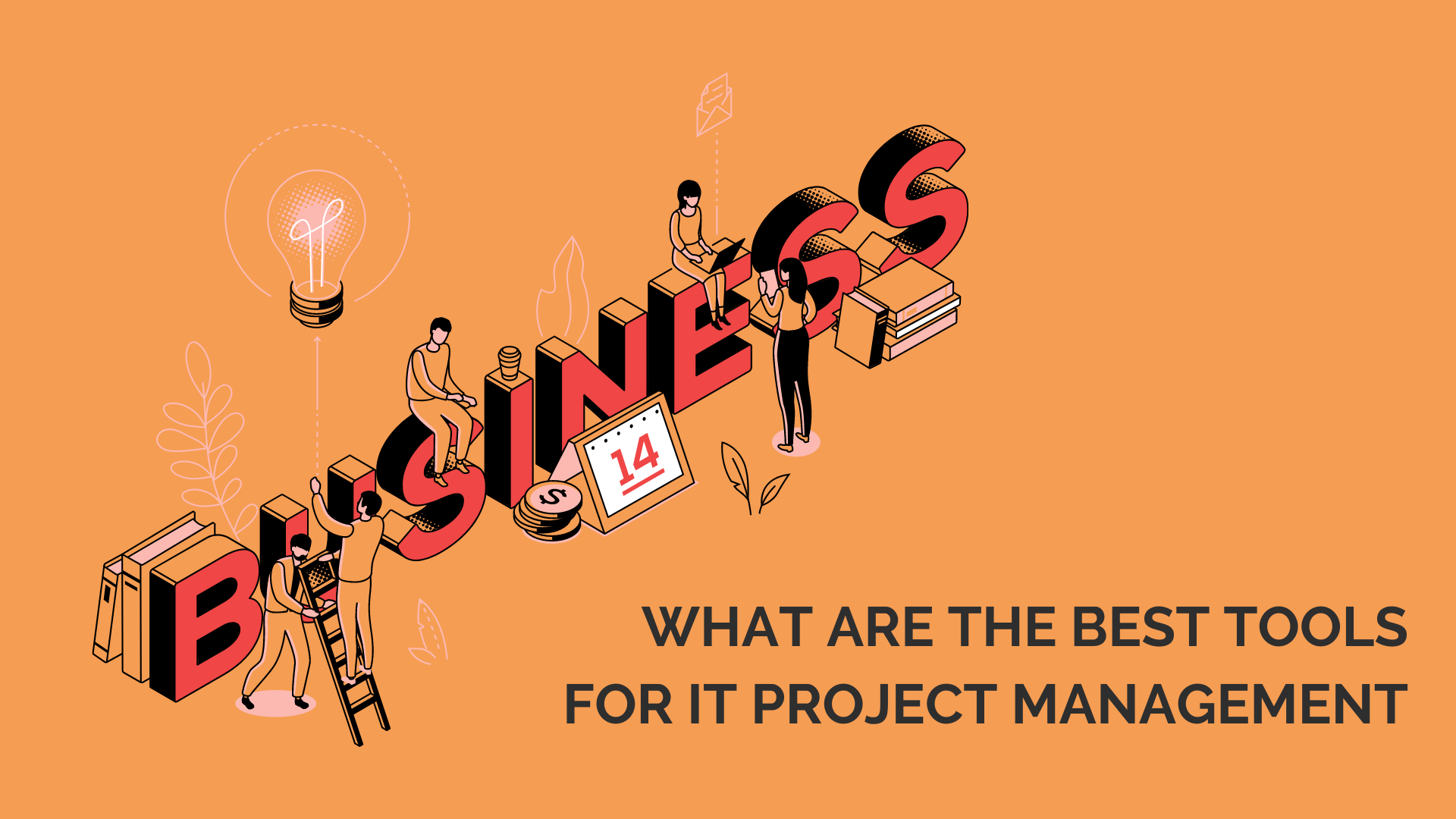
Project Management tools are software designed to support the software development teams to manage their projects. It helps to plan, manage, and track software projects to attain the objective of the project goal within the promised time. Hence, the whole team binds together productively and accelerates the project to completion.
Here is the list of the best project management tools.
This is the top rated project management tool with a lot of features that cannot be found in any other tools.
Generally, companies use different tools for different teams, making it hard to transfer data within the teams. Click Up has 10 different custom views and allows you to toggle between the views on the same project. This tool gives the best Gantt Charts to track and manage the projects with a bird’s eye view. It has time tracking capabilities with a strong reminders and to-do list.
The Pulse is a feature that helps you while doing remote work. You can even add a freelancer to your workspace with Custom Access Rights. The Sprint list is used to help the Agile team manage their sprint backlog. Unlike other management tools, Click Up is loaded with rich features and is a free version.
This is an award-winning web-based application for project management mostly used in the big leagues. It has three major significant features, like three-pane view, analytics, forms and requests. It has tons of features like quick file sharing and time-tracking. It has detailed insights and reports to calculate deliverables.
If you have a creative or a marketing team, the project management tool offers a special creative agency plan with add-on features like a custom digital asset management and workspace.
This is a dynamic tool used by organizations across the globe. It has an intuitive user interface that is easy to use. The project management tool can be integrated with multiple applications, like Dropbox, Google Calendar, Outplanr, Unito, Slack, etc.
The tool has a visual project timeline to take care of the assignees, dates, and progress over time. It makes the scheduling adjustments easily. The drag and drop functionality makes it easy for task management.
This is the best and simplest tool that works amazingly like sticky notes. The tool is known for its iconic cards. This tool assigns a board for every task, and a manager can easily access the Board from their dashboard with a click. It has an effective and uncomplicated feature, it is a Kanban project management.
It has a feature called power-up with free and paid upgrades. Some of the features like Google Drive integrations, Calendar views, and quick file sharing.
This is a web based tool that has an easy to access dashboard that helps to instantly check the assignees, due dates, and subtasks. With the help of notifications, you can easily know when the deadlines are approaching.
Teams can effectively collaborate with each other via the comment section. You can have a detailed report for various projects. It provides reports on individual performance, the status of the on-going projects, and time management reports.
One of the best tools for online proof software. It is a powerful tool with an amazing user interface to organize tasks, teams, and projects. It allows you to set status alerts with a single click. Users have complete control over the customization. The tool offers multi language support for Spanish, German, and French.
You can assign custom roles to team members so that they can have varying access to the tools. Hence, only the respective employee has access to a certain information. The tool has amazing security features and it supports mobile applications for android and iOS.
This is a user-friendly tool that is extremely attractive, simple to use and is extremely attractive. The projects are listed as cards on the dashboard which can be easily accessed and moved around. It has an in-built timer to notify before the deadline.
It is an excellent collaboration tool that helps teams to share ideas, files, updates, and assignments within themselves. It enables you to customize the dashboard based on your needs. It is integrated with applications like GitHub and Slack.
This is an incredible online project management tool that helps you to easily collaborate with freelancers and agents. The project manager can customize the access rights, to enable the members access to specific information. Teams can connect and communicate easily within themselves.
The tool allows you to follow the Linkedin and Twitter threads to stay updated. The tool integrates with Zaiper, Dropbox, Google Drive, etc., to boost productivity.
Yet another amazing online project management tool with a unique dashboard that gives an option to view the recent tasks. Because it becomes difficult to identify the top priority projects from the loads of projects. Also, the dashboard is customizable. With the email integration, you can easily reply to comments and notifications via your email, making it convenient for team members. You can add multiple accounts and signatures for further customization.
It has an interesting invoicing capability that enables the time tracker to generate invoices from the timesheet. It automatically calculates the billable hours to generate invoices and share it with your clients.
This is a good management tool with a lot of app integrations. The tool is known for its customization and adaptability. It has hundreds of web-based add–on software that amplifies the functionality. It is a simple tool with a user-friendly interface, making the workflow management a cakewalk.
Being an open-source tool, developers can add any number of custom integrations as they wish. This tool supports twelve languages, making it easy for the user to access the tool.
The above-mentioned project management tools are a few of the tools available in the market. There are many such brilliant tools available and choosing one is quite difficult. The project management software that your competitor uses might not be supportive for you.
Select the tool based on your team, budget, and project. When you choose the best project management tool suitable for your company, you can identify the increase in productivity and project management. It makes your job easier.
